++++++++++++++++++++++++++++++++++++++++++++++++++++++++++++++++++++++++
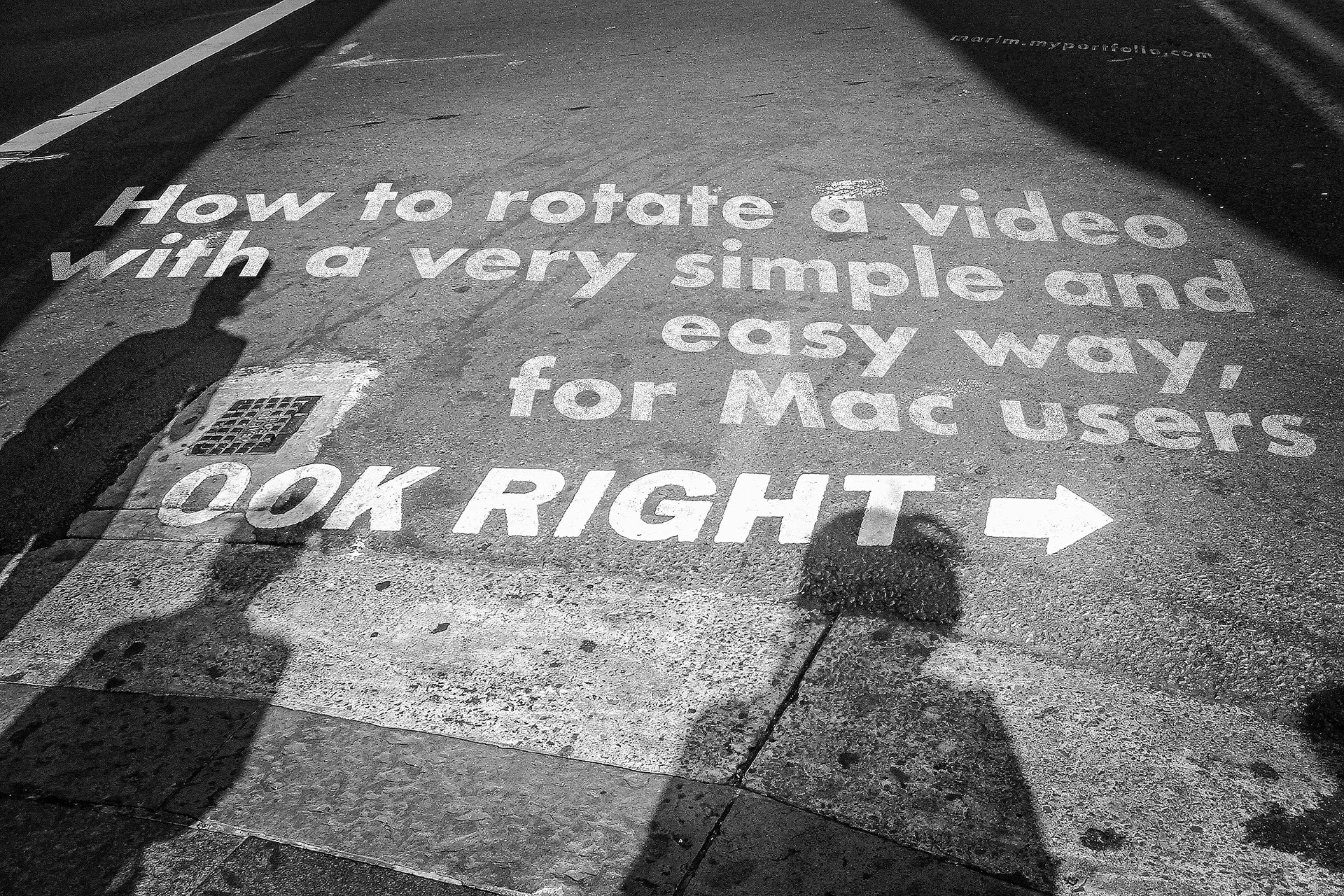
Until yesterday, I haven’t been knowing how I can rotate videos which have wrongly 90 degree rotated and I had to see them with very slanted my neck.
(^ A ^;)
but I found that iMovie can be used to rotate video very easily.
So I’d like to share it here.
Aww, but I’m sorry this information is only for Mac computer users.
Anyway I hope it is very useful for some of you.
(^ v ^)>"
I think many people don’t know how we can rotate a video!
What I’m going to do in this blog post are (1) I only am going to share an information page (2) then I will show you some tips about it.
(^ v ^)
(1)
This is the information page about how to rotate a video clip.
https://support.apple.com/kb/PH22922?locale=ja_JP&viewlocale=en_US
And you can read this articles in your language by clicking a "language" button at the very bottom right on this page.
e.g. for Japanese language⬇︎
https://support.apple.com/kb/PH22922?viewlocale=ja_JP&locale=ja_JP
(2)
Until yesterday, I hadn’t used iMovie at all in my entire life, but I guess it is one of the default apps on the Mac computer.
What I was confused at the words in this app was that it says,
"Drag and drop video clips and photos from the browser above to start creating your movie."
I didn’t find the browser and I thought "the browser" means "Safari" of "Chrome" (web browsers).
So it puzzled me and thought, "Do I need to upload/sync my video on my iCloud space?
But later, I found the "browser" in this application is the "Finder" on Mac computer.
This is what I want to let you know via this blog post.
(^ v ^)
The method is as described on this linked page.
Very easy and quick steps!
But it seems this app doesn’t save the video automatically.
So I save the result in this way ⬇︎.
(a) When done, click on the "Share" icon button at the upper right of app window
(b) And select "File" from among the many options available
(c) Then the "Finder" popped out, so I saved it into my favourite folder
I only did it with a few very private videos with bad quality, so far,
so, I don't know whether the sharpness or other quality changed in some degree or not. But I’m so happy that I will not need to slant my neck to see these 90 degree wrongly rotated videos no longer.
(^ v ^)>"
⬇︎ A example of result, first video is "Before" and next one is ""After.
(For your curiosity. . . this is me.
It is a snap video when I lived in a boathouse by the sea.
My husband took this video.
And at this time, I was thinking of a prank to swim to my friend's house and try to surprise him.
And the mischief was a great success and he of course was very surprised and we giggled a lot.)
(^ o ^)
(Sorry for the bad quality of the videos…)
(^ A ^;)>"
Thank you for reading this blog post.
I wish you a twinkling day.
(^ v ^)/









